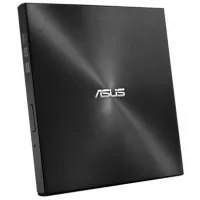External DVD Drive,USB 3.0 Type-C Portable Slot-in CD DVD+/-RW Drive CD DVD Burner Player Superdrive for Laptop Mac PC Windows 10 Desktop,with USB 3.0 Adapter and Protactive Hard Case(Silver)
About this item
NOLYTH USB-C Superdrive supports play and burn both CDs and DVDs whether you're at the office or on the road. It’s perfect when you want to watch a DVD movie, install software, create backup discs, supports CD-R / DVD-RW / DVD±R and more.
NOLYTH external DVD drive is made with full aluminum alloy, only slightly bigger than a CD case.This DVD drive slips easily into your travel bag when you hit the road on travelling. Takes up little space on your desk or tray table when you’re working.
NOLYTH external CD drive is with a single USB Type-C cable that’s built into the NOLYTH USB-C SuperDrive, plug directly into your Mac laptop, Ideal for USB-C port. You’ll never have to worry about lost cables with this USB-C Superdrive at any time. There’s no separate power adapter, and it works whether your Mac/laptop is plugged in or running on battery power.
NOLYTH external CD DVD drive is compatible with Windows and macOS, Mac models from 2008 and later that don't have a built-in optical drive. For the desktops, Please connect this CD drive directly to the back USB port of the motherboard for normal use.
NOLYTH external DVD drive comes with 1 USB 3.0 adapter and 1 Protective storage hard case. It's perfect to help you to take anywhere conveniently and storage disks or cables.
You get a 60days full refund and 2 year technical support with NOLYTH USB-C Superdrive, Any problem please contact with us before return.We promise to resolve the issue within 24 hours and do the best to you.
Product Description


Features:
NOLYTH USB-C Superdrive is a slot-in External DVD Drive, No ejecting button,just slot-loading. It's compatible with Windows and mac OS. Mac models from 2008 and later that don't have a built-in optical drive. It’s perfect when you want to watch a DVD movie, install software, create backup discs, and more.
Sleek and compact, it just slips easily into your travel bag when you hit the road and takes up little space on your desk or tray table when you’re working.
Also you’ll never have to worry about lost cables with NOLYTH external DVD drive. It connects to your laptop with a single USB Type-C cable that’s built into the drive.
Support:
CD-ROM, DVD-ROM, CD-R, CD-RW, DVD-R, DVD-R DL, DVD-RW,DVD+R, DVD+R DL, DVD+RW
Read Speed: 24x (CD) / 8x (DVD)
Write Speed: 24x (CD) / 8x (DVD±R) / 6x (DVD±R DL)
Rewrite Speed: 16x (CD) / 6x (DVD-RW) / 8x (DVD+RW)

NOTES:
NOLYTH USB-C Superdrive is a slot-in DVD drive,NO ejecting button,just slot loading.
2. Don't support to play Blu-ray.
3. This external CD player. can't work for iPad/Car/TV/Projector/Chrome OS/Tablet/Smartphone/Microsoft.
4. Don't plug this DVD drive into USB Hub/extension cords, just plug directly into computer, it can’t be recognized and the disc will stuck inside.
5. Please plug the drive directly into your laptop or plug into the USB port behind of the computer host when you use a desktop.
6. There’s no separate power adapter. Must ensure there is enough 5V 2.5A power to the drive,otherwise,maybe the disk will stuck inside the drive or can’t play disk.
7. Keep this CD burner steady on the desktop,don’t put it unstable items or on the vulnerable to squeeze place,to ensure normal machine use.Do not have the machine on a strong magnetic object nearby.
8. Make sure that the DVD drive itself is set in place in such a way that the blank side faces up and the black side faces down,Otherwise the disc will eject automatically.
9. Date transfer speed is also affected by computer and system environment.
10. When this DVD burner works on Windows 10 or Catalina,please note: It is important you have a media player such as the free VLC media player installed BEFORE you connect the player. This is not a fault of the player - it's because Windows 10 doesn't have a default player installed.Otherwise this DVD drive can’t work well for us.

Troubleshooting Methods:
Q: Disk was stuck ?
A: 1. As insufficient power supply, the DVD drive should be connected directly with USB C / USB 3.0 port on laptop rather than connect with USB HUB. If works on a desktop, please connect the CD drive with USB port behind of computer host.
2. Check the cd is unwounded and not out of shape.
3. Must ensure that this DVD drive isn't squeezed and don't put it unstable items.
4. Ensure disk is placed well and not scratched.
Resolve:
1. Please try turning the drive upside down and the disk ejected when clicked on the icon.
2. Please eject the CD by restarting the computer and holding down the mouse track pad at the same time. This forced the CD to eject.
Q: Can't be recognized on computer or can't play CD/DVD ?
A: 1. Plug this DVD drive into Mac OS,after insert a disk inside it,there will be a disc mark showing on the desktop.If no disk inside,can't be recognized on Mac OS.
2. Ensure it is connected directly into your computer,not connect with USB HUB.
3. Ensure there is a build-in drive driver software. Or try it with another computer.
4. Ensure there is a correct playback software for this external CD drive and with a correct format.
Q: Disk eject automatically ?
A: 1. Ensure to place this external DVD drive with a correct way.The black side must to be down,the blank side must to be up.
2. Ensure disk is placed well .
Q: Can't be compatible well with Mac OS or Windows 10 ?
A: Ensure that there is a build-in drive driver software and a correct playback software for this disk. NOTE: It is important you have a media player such as the free VLC media player installed BEFORE you connect the DVD player. This is not a fault of the player - it's because Windows 10 doesn't have a default player installed.
Q: Making noisy when playing ?
A: Some of DVDs are thicker than common disks, it is normal phenomenon with a bit noisy. But please ensure disk is placed well and not scratched.
Q: Hard to burn disk ?
A: Blank cd is unformatted, please download a software-NERO, to finish the setting and add the info that you want to burn. Usually, it works well with cd that in format: WAV, MP3, MP4, etc.

Made with Aluminum Alloy material,embedded cable design and slot-loading
- This CD Drive is embedded cable design, made with Aluminum Alloy material.
- No eject button design,slot-loading.
- It is with a single cable that's built into the USB C Superdrive and you'll never have to worry about lost cables.